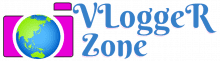The Best Webcams for Vlogging 2024: [5 Cameras That Give You the Professional Look]

When it comes to vlogging, you want to make sure that you have the best equipment possible. This means choosing a webcam that will give you a professional look and feel.
There are many different webcams on the market, so it can be difficult to decide which one is right for you. Not all webcams are created equal – some provide a much better quality video than others.
In this article, we will discuss five of the best webcams for vlogging and provide an overview of their features. We will also give you a few tips on how to choose the best webcam for your needs! No matter what your budget is, you should be able to find a webcam that meets your needs.
Things you need to consider before buying a Webcam for Vlogging
While choosing the best web camera for vlogging, you should consider the following factors:
Video quality: The best webcams for vlogging offer high-definition video (1080p or more). This will ensure that your videos look sharp and clear.
Frame rate: A higher frame rate means that your videos will be smoother and less likely to stutter. Look for a webcam with a frame rate of at least 30 fps.
Low-light performance: If you plan on vlogging in low-light conditions, look for a webcam with good low-light performance. This will ensure that your videos look clear and bright, even when there isn’t much light.
Autofocus: Autofocus is a must-have feature for any vlogging webcam. This will ensure that your videos are always in focus, even if you move around while you’re vlogging.
Built-in microphone: A built-in microphone is a convenient feature that allows you to record audio directly from the webcam. This can be helpful if you don’t have an external microphone or if you want to save time by not having to set up an additional audio recording device.
Portability: If you plan on traveling with your webcam, look for a model that is compact and easy to transport.
Price: Webcams can range in price from around $30 to $500. You don’t need to spend a lot of money to get a good-quality webcam – but if you want the best of the best, be prepared to spend a bit more.
Best Webcam for Vlogging
Now that you know what to look for in a webcam, let’s take a look at five of the best webcams for vlogging.
1. Logitech C920S HD Pro Webcam
Logitech C920S HD Pro Webcam

- Full HD 1080P video calls and video recording
- The webcam comes with a privacy shutter
- HD autofocus and light Correction
- Stereo audio with dual mics
- crisp clear and detailed images in vibrant colors with natural-sounding audio
The Logitech C920S HD Pro Webcam is a great option for those looking for a high-quality webcam. It offers 1080p video quality and a frame rate of 30 fps, making it perfect for vlogging.
The webcam also has excellent low-light performance, thanks to its Carl Zeiss optics lens. Additionally, the C920S HD Pro Webcam has autofocus and a built-in microphone that provides clear audio. This webcam is adaptable to Windows 7, Windows 8, Windows 10, or later.
It is also portable, making it very easy to take with you on the go. The Logitech C920 is a great choice for those who want to produce high-quality vlogs. The Logitech C920S HD Pro Webcam is available for around $100.
Pros
- High-quality video
- Good low-light performance
- Autofocus
- Built-in microphone
Cons
- It May be difficult to set up
- Pricey for some people
2. Razer Kiyo
Razer Kiyo Streaming Webcam

- crisp, detailed video and audio recording in 720p 60 FPS / 1080p 30 FPS
- Adjustable Brightness
- Convenient, Built-In Lighting
- Superior Low-Light Performance
- Compact, Folding Design
- This is Streamlabs certified and works with popular platforms
The Razer Kiyo is another great webcam for vlogging. It offers 1080p video quality and a frame rate of 30fps. It also has a built-in ring light that can be adjusted to three different levels of brightness.
The webcam also comes with software that allows you to make quick adjustments to the brightness level.
The webcam is also certified by Streamlabs and works with popular streaming platforms such as OBS, XSplit, Twitch, YouTube, Zoom, Microsoft Teams, and Skype.
The best thing about the Razer Kiyo is its compact design which makes it perfect for on-the-go content creators. This is a great option for those who are looking for a high-quality webcam with a built-in ring light.
Pros
- 1080p video quality
- The frame rate of 30fps
- Built-in ring light
Cons
- Not as many features as the Logitech C920s
Also Read:
- The Top 5 Best Cameras for Vloggers on a Budget in 2024: Reviews and Comparisons
- The Best Mini Camera for Vlogging: Our Top 3 Picks
- Best Action Camera for Bikers
- Best Cheap Vlogging Camera with a Flip Screen
- [Top 6] Best Vlogging Camera Under 200$ with flip Screen
3. Logitech C920x Pro Stream Webcam
Logitech C920x Pro Stream Webcam

- Full HD 1080p video calling and recording at 30 fps
- Stereo audio with dual mics
- HD lighting adjustment and autofocus
- Advanced capture software
- Mic range – Up to 3 feet (1m)
- 3-month XSplit VCam license and no privacy shutter
The Logitech C920x Pro Stream is one of the best webcams for vlogging, streaming, and Skype calls.
It records and streams in full HD 1080p at 30 frames per second or 720p at 60fps, and its 78-degree field of view ensures that you’ll be seen in sharp detail.
The glass lens and autofocus system delivers clear, accurate video, while the two built-in microphones capture your voice in rich stereo audio.
The C920x Pro Stream also has excellent low-light performance, thanks to its automatic light correction feature.
And at just five feet long, the included USB cable is the perfect length for most desktop setups. The Logitech C920x Pro Stream comes with a one-year limited warranty.
Pros
- Records and streams in full HD 1080p
- 78-degree field of view
- Glass lens and autofocus system
Cons
- It May be difficult to set up
- The included USB cable may not be long enough for some people
4. Papalook PA452 Web Camera
Papalook PA452 Web Camera

- Automatic low light correction
- Integrated Omni-directional noise reduction microphone
- Enhanced online HD video
- Work with most video streaming software
- Plug and Play
PAPALOOK PA452 is a manual focus Full HD 1080P video webcam with a viewing angle of 65 degrees. It has an integrated omnidirectional microphone and supports streaming videos on popular media platforms.
The camera is plug-and-play and compatible with Windows Vista, Windows XP, Windows 2000, Windows 98SE, and higher. PAPALOOK PA452 is perfect for online counseling, video interviews, and video recording.
The best webcam for vlogging should have great video and audio quality and be easy to use. PAPALOOK PA452 is a great option for those looking for a high-quality webcam that is also very user-friendly.
Pros
- Manual focus Full HD 1080P video
- 65 Degree Viewing Angle
- Integrated Omnidirectional Microphone
Cons
- No autofocus
- No built-in memory (requires an SD card)
5. eMeet C960 Web Camera
eMeet C960 Web Camera

- Full HD 1080P Webcam with Privacy Cover for Video Calls
- Low Dependence on Light Condition
- High Compatibility & Multi-Application
- Built-in 2 Noise Reduction Mics
- Plug-and-play & 90 Degrees Wide View
eMeet C960 is one of the best webcams for vloggers because it has a wide range of features that make it perfect for recording high-quality video footage.
The webcam has a 90° field of view which makes it easy to switch between different angles while recording.
Additionally, the low-light correction and noise reduction feature ensures that your videos look great even in low-light conditions.
The webcam also comes with a built-in microphone that ensures clear audio quality. Lastly, the eMeet C960 is plug-and-play, so you don’t need to install any drivers. It’s also adaptable to Windows and Mac operating systems.
If you’re looking for a high-quality webcam that has all the features you need to produce great videos, then the eMeet C960 is the perfect option for you.
Pros
- Wide field of view
- Low-light correction
- Noise reduction
- Built-in microphone
Cons
- No autofocus
- Fixed focus distance (60cm)
FAQs:
Which is the best webcam for vlogging?
The best webcam depends on your specific needs and budget. If you’re looking for the best overall webcam, then the Logitech C920s is a great option.
Can a webcam be used for vlogging?
Yes, the webcam can be used for vlogging. Many professional vloggers use webcams to record their videos.
What webcam do most YouTubers use?
Many YouTubers use the Logitech C920s webcam. It’s a great option for those looking for high-quality video and audio.
What is the best budget webcam for vlogging?
The best budget webcam for vlogging is the PAPALOOK PA452. It’s a great option for those who are on a tight budget.
Conclusion:
So, Friends, we have mentioned some of the best webcams for vlogging that you can buy in 2024.
If you are looking for a webcam that is both high-quality and user-friendly, then any of the options on this list would be a great choice for you. Thanks for reading!
Happy vlogging!