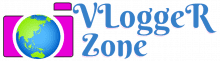10 Pro Tips for Vlogging with Your Phone 2024 [A Guide for Beginner Vloggers]

Are you interested in tips for Vlogging with Your Phone but don’t know where to start? In this article, we will provide 10 tips for beginner vloggers who want to create videos using their phones!
Vlogging can be a fun and rewarding way to share your life with the world, but it takes some practice to get the hang of it. These tips will help you produce better-quality videos and increase your chances of success as a vlogger!
10 Tips for Vlogging with Your Phone:
If you’re new to vlogging, or even if you’ve been doing it for a while but want to step up your game, here are some tips that will help you create better-quality phone videos!
It’s important to remember that there are many different types of vlogs, and you don’t have to fit into any one specific category. You can vlog about whatever you want, whether it’s your daily life, a hobby you’re passionate about, or even just a collection of tips and tricks that you think would be helpful to others.
Whatever your niche may be, there are a few basic tips that will help you produce higher-quality phone videos. These tips will help you with everything from planning and filming your videos to editing and publishing them.
Here are our top tips for vlogging with your phone:
1) Planning is key:
Before you start filming, it’s important to take some time to plan out your video. Decide what kind of video you want to make, and what message you want to communicate.
If you’re not sure where to start, try brainstorming a list of ideas or topics that you could vlog about. Once you have an idea of what you want to film, you can start planning the logistics of your video.
This includes things like choosing a location, deciding how to film certain scenes, and coming up with a general structure for your video.
2) Find a good location with Plenty of light:
One of the most important things to look for when choosing a location for your video is lighting. Natural light is always best, so try to find a spot near a window or outside where you can film.
If you’re filming indoors, make sure the room is well-lit and avoid using any overhead fluorescent lights, as they can give your video a greenish tint.
3) Noise-free and Noncrowded Place
Another thing to keep in mind when choosing a location is the background noise. If you’re filming in a busy area, try to find a spot where there’s not too much traffic or other noises that will distract from your video.
Filming in a quiet room or outdoors in a park can help reduce background noise.
Keep these tips in mind when choosing a location for your video, and you’ll be sure to get great footage!
These are just a few tips to help you get started with vlogging using your phone. If you follow these tips, you’ll be well on your way to creating great videos that will engage and entertain your viewers!
4) Invest in some basic equipment:
While you don’t need a ton of expensive gear to vlog effectively, there are a few pieces of basic equipment that can help you produce better-quality videos.
Investing in a tripod will help you keep your camera steady, and using an external microphone will ensure that your audio is clear. If you plan on doing any vlogging at night or in low-light conditions, investing in a lighting kit can also be helpful.
These are just a few of the most essential pieces of equipment for vlogging. If you want to step up your production value, there are other optional pieces of gear that you can purchase as well.
However, it’s important to remember that you don’t need a ton of expensive equipment to produce high-quality videos.
5) Keep your videos short and sweet:
One of the most common mistakes that new vloggers make is making their videos too long. In general, it’s best to keep your videos under five minutes.
If you’re just starting, try to keep your videos around two or three minutes. As you get more comfortable with vlogging, you can start to experiment with longer videos.
Remember, it’s better to have a shorter video that’s engaging and well-edited than a long video that’s boring and rambling. Keep your videos short, sweet, and to the point!
6) Shoot in landscape mode for the best results:
When you’re shooting your video, be sure to hold your phone in landscape mode. This will give you a wider field of view, which is ideal for vlogging.
If you try to shoot in portrait mode, you’ll end up with a lot of unused space on the sides of your video. Landscape mode is the way to go!
Also Read:
[Top 10] Best Vlogging Tips for Beginners
How to Use AI for Vlogging: Tips, Tools, and Best Practices 2024
[Top 4] Best Phone for Vlogging
7) Edit your videos using a mobile app:
After you’ve shot your footage, it’s time to edit your videos. There are several different mobile editing apps that you can use to put your videos together.
Some of the most popular options include iMovie(for iPhone users only), Filmora Go, kinemaster, and Adobe Premiere Rush. Each of these apps has the best editing dashboard.
we recommend Filmora Go for vlogging since it is easy to use and has a wide range of features.
Once you’ve edited your video, it’s time to upload it to your YouTube channel!
There are a few things to keep in mind when uploading your videos. First, be sure to choose an engaging thumbnail image that will grab people’s attention.
You should also write a catchy title and description for your video. These tips will help you get more views and subscribers!
Finally, don’t forget to promote your videos on Facebook, Twitter, and other social media platforms. This will help you get even more views and subscribers!
8) Choose the right phone for vlogging:
Not all phones are created equal, and that’s especially true when it comes to vlogging. If you’re serious about vlogging, you’ll need a phone that can shoot high-quality video and has good audio recording capabilities.
The iPhone 11 Pro and the Samsung Galaxy S20 Ultra are both great options for vloggers. Both phones have great cameras and can shoot high-definition video.
If you’re on a budget, the Google Pixel is a good option as well. It doesn’t have quite as good of a camera as the iPhone or the Samsung, but it’s still capable of shooting high-quality video.
Google Pixel 3 / Google Pixel 3 XL:
The Google Pixel is a great phone for vlogging because it has a great camera and can shoot high-quality video. It’s also relatively affordable, which makes it a great option for budget-conscious vloggers.
One of the best things about the Google Pixel is that it has a feature called “Night Sight” which allows you to take amazing low-light photos and videos.
If you plan on doing any vlogging at night or in low-light conditions, the Google Pixel is a great option to consider.
it has 4k video shooting at 30 or 60 frames per second
Google Pixel 3 / Google Pixel 3 XL
- 12.0 MP Rear Camera | Dual Pixel Phase Detection Autofocus | Optical Image Stabilization
- Front Camera: Dual Selfie Cameras | Wide-Angle and Telephoto Lenses
- Video Recording: up to [email protected]/60fps (Wide), [email protected]/60fps
It’s also worth noting that the Google Pixel comes with unlimited storage for your photos and videos. This is a great feature for vloggers who plan on shooting a lot of videos.
You don’t have to worry about filling up your phone’s storage space, and you can always go back and delete videos that you don’t want to keep.
Overall, the Google Pixel is a great phone for vlogging and is a great option for budget-conscious vloggers.
No matter which phone you choose, make sure that it’s capable of shooting the kind of video you want to produce.
9) Use a gimbal for smooth footage:
If you want to take your vlogging to the next level, consider using a gimbal. A gimbal is a device that helps to stabilize your camera, which is essential for getting smooth, professional-looking footage.
There are a few different brands of gimbals on the market, but the DJI Osmo Mobile is one of the most popular options. It’s relatively affordable and easy to use, making it a great option for vloggers of all skill levels.
If you’re serious about vlogging, investing in a gimbal is a great way to get smooth, professional-looking footage.
10) Promote your videos on social media:
Once you’ve edited and exported your video, it’s time to promote it! The best way to get your videos seen by your target audience is to post them on social media.
If you have a large following on Instagram or Twitter, be sure to share your videos on those platforms. You can also post your videos on Facebook, YouTube, and TikTok.
No matter which platform you choose, be sure to use hashtags and keywords so that your videos can be easily found by potential viewers.
Conclusion:
If you’re thinking about starting a vlog, these tips will help you get started on the right foot. Choose the right phone for vlogging, use a gimbal for smooth footage, and promote your videos on social media.
By following these tips, you’ll be well on your way to becoming a successful vlogger! So what are you waiting for? Start vlogging today!
Don’t forget to share this article with your friends if they’re interested in starting a vlog of their own! Thanks for reading!