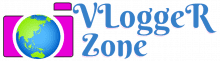9 Best AI Video Editors You Need to Try Right Now 2024

Have you ever wanted to make awesome videos but felt like you didn’t have the skills or the time? Well, guess what? You don’t need to be a pro to make amazing videos anymore. Thanks to artificial intelligence (AI), you can let the machines do the hard work for you.
Ai video editors are apps that use smart algorithms to analyze your footage and edit it for you. You just need to tell them what you want and they will do the rest.
Whether you want to make a video for your Instagram, your YouTube channel, your online course, or your business, AI video editors can help you do it faster, cheaper, and easier.
In this article, we will show you 9 of the best AI video editors out there and tell you everything you need to know about them. By the time you finish reading this article, you will know which ai video editor is right for you and how to use it.
9 Best AI Video Editors
Now that you know what ai video editors are and why they are awesome, let’s take a look at 10 of the best ones you can use today. We will give you a brief overview of each one, along with their features, pros and cons, pricing, and website link. Here we go:
1. Synthesia
Synthesia is an AI video editor that allows you to create professional-looking videos with AI presenters that are based on real people – from text. You can use it to create videos for learning and development, sales enablement, internal communications, marketing, and more.
Features:
AI presenters: You can choose from over 125 diverse ai avatars that will act as presenters in your video and narrate your text. You can also create your custom avatars using your photos or videos.
Text-to-speech: You can type in your text and Synthesia will generate a voiceover for you in any of the 130+ supported languages and accents. You can also adjust the speed, pitch, and tone of the voice.
Video templates: You can choose from a variety of video templates for different purposes and industries. You can also customize the background, text, images, music, and more.
Screen recorder: You can record quick videos of your screen directly in the app and edit them with ease.
Pros:
No equipment or skills required: You don’t need any cameras, microphones, actors, or video editing skills to use Synthesia. You just need to type in your text and let the AI do the rest.
Fast and easy: You can create a video in minutes using Synthesia. You can also preview your video in real time as you make changes.
Affordable and scalable: It offers affordable plans starting at just $30/month. You can also create unlimited videos with no length or storage limits.
Cons:
No advanced editing tools: Synthesia does not offer any advanced editing tools or features such as transitions, filters, animations, etc. You have limited creative control over your videos.
No offline mode: You need to have a stable internet connection to use Synthesia. You cannot download or install the app on your device.
Pricing:
Synthesia offers three pricing plans:
- Starter: $30/month
- Pro: $100/month
- Enterprise: Custom pricing
You can also get a free trial for any of the paid plans.
Website: https://www.synthesia.io/
2. Lumen5
Lumen5 is an online platform that turns any text into engaging videos using AI and stock media. You can use it to create videos for social media, blogs, ads, newsletters and more
Features:
Text-to-video: You can paste any text or URL and Lumen5 will automatically generate a video script and storyboard for you. You can also edit the text, voice-over, music, and visuals as you like.
Branding: You can customize your videos with your logo, colors, fonts, and watermark. You can also create your video templates and save them for future use.
Templates: You can choose from hundreds of video templates for different purposes and industries. You can also browse by category, style, mood, and length.
Analytics: You can track the performance of your videos on different platforms and see how they impact your audience engagement, traffic, and conversions.
Pros:
Easy to use: You don’t need any video editing skills to use Lumen5. You just need to provide some text or a URL and let the AI do the rest.
Fast: You can create a video in minutes using Lumen5. You can also preview your video in real time as you make changes.
Customizable: You can tweak every aspect of your video to suit your needs and preferences. You can also upload your own media files if you want.
Cons:
Limited free plan: The free plan only allows you to create up to 3 videos per month, with a maximum length of 2 minutes and a Lumen5 watermark. You also have limited access to the media library and templates.
Requires internet connection: You need to have a stable internet connection to use Lumen5. You cannot download or install the app on your device.
Pricing:
Lumen5 offers four pricing plans:
- Free: $0/month
- Starter: $19/month
- Premium: $59/month
- Business: $149/month
- You can also get a 14-day free trial for any of the paid plans.
Website: https://lumen5.com/
Also Read:
8 Best Ai Video Editor Online Free: Make Professional-Quality Videos
11 Best Free Video Editing App Without Watermark for PC
Best Vlog Editing Software for Windows Free
8 Best Vlogging Apps to Help You Shoot and Edit Great Videos
3. Pictory
Pictory is an auto ai video editor that helps you create videos from text and long-form content. You can use it to create videos for social media, blogs, ads, newsletters, and more.
Features:
Text-to-video: You can paste any text or URL and Pictory will automatically generate a video script and storyboard for you. You can also edit the voice-over, music, and visuals as you like.
Video-to-video: You can upload any long video and Pictory will automatically extract the key highlights and create short videos for you. You can also customize the captions, branding, and format.
Templates: You can choose from hundreds of video templates for different purposes and industries. You can also browse by category, style, mood, and length.
Captions: You can add captions to your videos automatically or manually. You can also edit the font, color, size, and position of the captions.
Pros:
Quick and easy: You can create a video in minutes using Pictory. You just need to provide some text or a video and let the ai do the rest.
Cost-effective: You don’t need any expensive equipment, actors, or studios to use Pictory. You can also create unlimited videos with no length or storage limits.
Versatile: You can use Pictory to create videos for any platform, format, or device. You can also export your videos in HD quality.
Cons:
No advanced editing tools: Pictory does not offer any advanced editing tools or features such as transitions, filters, animations, etc. You have limited creative control over your videos.
Requires internet connection: You need to have a stable internet connection to use Pictory. You cannot download or install the app on your device.
Pricing:
Pictory offers three pricing plans:
- Free: $0/month
- Pro: $49/month
- Enterprise: Custom pricing
You can also get a 7-day free trial for any of the paid plans.
Website: https://pictory.ai/
4. Descript
Descript is an AI video editor that lets you edit both audio and video as if you’re editing a document. You can use it to create videos for podcasts, YouTube, TikTok, Instagram, and more.
Features:
Transcript editor: You can transcribe your audio and video files automatically or manually and edit them with ease. You can also add captions, subtitles, speaker labels, and comments.
Overdub: You can create your own ultra-realistic text-to-speech voice clone and use it to add, replace, or remove words from your recording.
Screen recorder: You can record quick videos of your screen and webcam directly in the app and edit them with ease.
Multitrack editor: You can mix and edit multiple audio and video tracks with advanced tools such as crossfades, clip effects, volume automation, and more.
Pros:
Simple and intuitive: You don’t need any video editing skills to use Descript. You just need to edit the transcript and the media will follow.
Powerful and versatile: You can use Descript to create videos for any platform, format, or device. You can also export your videos in HD quality.
Collaborative and cloud-based: You can work on your projects with your team members in real time and share feedback and revisions. You can also access your projects from any device.
Cons:
No visual effects: Descript does not offer any visual effects such as transitions, filters, animations, etc. You have limited creative control over your videos.
Expensive and limited: Descript offers a free plan with limited features and storage space. The paid plans start from $12/month per user and can get pricey for large teams or projects.
Pricing:
Descript offers four pricing plans:
- Free: $0/month
- Creator: $12/month per user
- Pro: $24/month per user
- Enterprise: Custom pricing
You can also get a 7-day free trial for any of the paid plans.
Website: https://www.descript.com/
5. Runaway ML
Runaway ML is an ai video editor that helps you create videos using text, images, or video clips. You can use it to create videos for social media, marketing, education, and more.
Features:
Text-to-video: You can type in any text and Runaway ML will automatically generate a video for you using AI and stock media. You can also edit the voice-over, music, and visuals as you like.
Image-to-video: You can upload any image and Runaway ML will automatically animate it and create a video for you. You can also customize the background, text, music, and more.
Video-to-video: You can upload any video and Runaway ML will automatically transform it into a different style or genre. You can also edit the captions, branding, and format.
Custom ai training: You can train your custom ai models using your data and use them to create unique videos.
Pros
- Creative and versatile
- Collaborative and cloud-based
- Affordable and scalable
Cons
- No advanced editing tools
- Requires internet connection
Pricing:
Runaway ML offers three pricing plans:
- Free: $0/month
- Pro: $10/month
- Enterprise: Custom pricing
You can also get a free trial for any of the paid plans.
Website: https://runwayml.com/
6. InVideo
InVideo is a cloud-based video editor that lets you create stunning videos from scratch or using pre-made templates. You can use it to create videos for social media, marketing, education, entertainment, and more.
Features:
Video trimmer: You can cut, crop, split and merge your video clips with ease. You can also adjust the speed, orientation, and aspect ratio of your videos.
Transitions: You can add smooth and stylish transitions between your video clips to create a seamless flow. You can choose from over 50 transition effects.
Filters: You can enhance the look and feel of your videos with various filters and effects. You can also adjust the brightness, contrast, saturation, and hue of your videos.
Stickers: You can add fun and creative stickers to your videos to express your emotions, ideas, or messages. You can choose from over 3000 stickers in different categories.
Text effects: You can add text to your videos to convey information, titles, or captions. You can also customize the font, color, size, and animation of your text.
Music library: You can add music to your videos to set the mood and tone. You can choose from over 3000 royalty-free music tracks in different genres and moods.
Pros
- Affordable and versatile
- Intuitive and user-friendly
- Customizable and flexible
Cons
- No offline mode
- Limited storage space
Pricing:
- Free: $0/month
- Business: $15/month
You can also get a 14-day free trial for the business plan.
Website: https://invideo.io/
7. Raw Shorts
Raw Shorts is an AI video editor that helps you create videos from text and long-form content. You can use it to create videos for social media, blogs, ads, newsletters, and more.
Features:
Text-to-video: You can paste any text or URL and Raw Shorts will automatically generate a video script and storyboard for you. You can also edit the voice-over, music, and visuals as you like.
Video-to-video: You can upload any long video and Raw Shorts will automatically extract the key highlights and create short videos for you. You can also customize the captions, branding and format.
Templates: You can choose from hundreds of video templates for different purposes and industries. You can also browse by category, style, mood, and length.
Captions: You can add captions to your videos automatically or manually. You can also edit the font, color, size, and position of the captions.
Pros
- Quick and easy
- Cost-effective
- Versatile
Cons
- No advanced editing tools
- Requires internet connection
Pricing:
- Free: $0/month
- Essential: $39/month
- Business: $59/month
You can also get a free trial for any of the paid plans.
Website: https://www.rawshorts.com/
8. Flexclip
Flexclip is an online video editor that lets you create videos with text, music, animations, and more effects.
Features:
Video trimmer: You can cut, crop, split and merge your video clips with ease. You can also adjust the speed, orientation, and aspect ratio of your videos.
Transitions: You can add smooth and stylish transitions between your video clips to create a seamless flow. You can choose from over 50 transition effects.
Filters: You can enhance the look and feel of your videos with various filters and effects. You can also adjust the brightness, contrast, saturation, and hue of your videos.
Text effects: You can add text to your videos to convey information, titles, or captions. You can also customize the font, color, size, and animation of your text.
Music library: You can add music to your videos to set the mood and tone. You can choose from over 3000 royalty-free music tracks in different genres and moods.
Pros
- Affordable and versatile
- Intuitive and user-friendly
- Customizable and flexible
Cons
- No offline mode
- Limited ai features
Pricing:
- Free: $0/month
- Basic: $4.99/month
- Plus: $7.99/month
You can also get a free trial for any of the paid plans.
Website: https://www.flexclip.com/
9. Magisto
Magisto is a smart video maker that uses AI to analyze your footage and create captivating videos for social media, marketing, or personal use.
Features:
Video themes: You can choose from over 100 video themes that match your purpose and style. You can also customize the colors, fonts, and music of your videos.
Music library: You can add music to your videos from Magisto’s library of licensed songs or upload your music. You can also adjust the volume and mix of the music and voice.
Captions: You can add captions to your videos automatically or manually. You can also edit the font, color, size, and position of the captions.
Logos: You can add your logo to your videos to brand them and make them more professional.
Pros
- Simple and fast
- Effective and engaging
- Affordable and scalable
Cons
- No advanced editing tools
- No offline mode
Pricing:
- Free trial: $0/month
- Premium: $4.99/month
- Professional: $9.99/month
- Business: $34.99/month
You can also get a free trial for any of the paid plans.
Website: https://www.magisto.com/
Also Read:
How to Earn Money in Vlogging: The Ultimate Guide to Turning Your Passion into Profit
YouTuber Starter Pack 2023: The Essentials You Need to Get Started
Top 10 Richest Youtubers in the World
FAQs:
What is the best AI video maker?
Some of the popular and highly-rated AI video makers are Synthesia, Lumen5, InVideo, Flexclip, and Descript. You can check out their features, pros and cons, pricing, and websites in this blog article.
Is there any AI video editor?
Yes, many AI video editors can help you edit your videos faster and easier. Some of the best AI video editors are Descript, Wondershare Filmora, Runway, and Peech.
What is the free video editing app for AI?
Some free video editing apps use AI to enhance your videos, such as Magisto, Pictory, and Raw Shorts. However, they usually have limited features and storage space and may add watermarks or ads to your videos. You may need to upgrade to a paid plan to access more advanced features and remove the limitations.
How to make a free AI video?
To make a free AI video, you can use one of the free AI video makers mentioned above, such as Magisto, Pictory, or Raw Shorts. You can also use some of the paid AI video makers that offer free trials or plans, such as Synthesia, Lumen5, or InVideo. You just need to sign up for an account, choose a template or a topic, provide some text or media files, and let the AI generate a video for you. You can also edit the video as you like before exporting or sharing it online.
Can AI replace video editors?
No, AI cannot replace video editors completely. Although AI can help automate some of the tedious and repetitive tasks in video editing, such as trimming clips, adding transitions or captions, or generating voiceovers, it cannot replace the human creativity and judgment that are essential for video editing. AI can only assist video editors by making their work faster and easier, but not by taking over their work entirely.
Conclusion:
AI video makers are powerful tools that can help you create and edit videos with ease and speed. Whether you want to make videos for social media, marketing, education, or entertainment, you can find an AI video maker that suits your needs and preferences.
In this blog post, we have reviewed some of the best AI video makers in 2023, such as Synthesia, Lumen5, InVideo, and more.
We hope this post has helped you find the best AI video maker for your next project. Happy video-making!