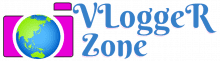8 Best Vlogging Apps to Help You Shoot and Edit Great Videos in 2024

Making videos is a great way to share your thoughts and experiences with the world. Not only are you able to communicate your ideas more effectively, but you can also entertain people and help them learn new things.
If you’re looking to start vlogging, you’ll need the right tools to help you shoot and edit great videos. There are a lot of different vlogging apps out there, but not all of them are created equal.
In this article, we will discuss the 8 best vlogging apps available today. We’ll talk about what each app can do for you, and how they can help you create better vlogs. So whether you’re just starting or you’re a seasoned pro, these apps will help you take your vlogging skills to the next level!
Best Vlogging Apps
With the increase of people wanting to vlog, there has also been an increase in the need for vlogging apps. This is because not everyone is comfortable with using traditional video editing software like Adobe Premiere Pro or Final Cut Pro.
Vlogging apps provide an easier way for people to edit their videos and make them look more professional. As a vlogger, you need to have access to high-quality tools that can help you shoot and edit great videos. Here are some most used and easy-to-use apps:
1. Vlogit
Vlogit is a free app that is available on both iOS and Android devices. The app has a simple interface that makes it easy to use for people of all skill levels.
Vlogit is one of the most popular vlogging apps available today. It’s known for its ease of use and wide range of features. With Vlogit, you can create professional-looking videos with just a few taps.
Some of the features that make Vlogit stand out include its built-in video camera, editing tools, and ability to share your videos directly to social media. You can also add music and text to your videos to make them more engaging.
If you’re looking for an easy-to-use vlogging app, then Vlogit is worth checking out!
Pros
- Easy to use
- Wide range of features
- Can share videos directly to social media
Cons
- Some users have reported crashes
2.iMovie
iMovie is a free video editing app for iOS and macOS devices. It’s easy to use, with a simple interface and powerful editing tools.
You can create Hollywood-style trailers and beautiful movies with iMovie. There are also several built-in filters and effects to choose from, so you can make your videos look however you want.
It has a very user-friendly interface and is great for beginners. You can use iMovie to shoot and edit your videos, and then share them with your friends or on social media.
If you’re looking for a video editing app that’s simple to use but still has powerful features, iMovie is a great option.
Pros
- Simple interface
- Powerful editing tools
- Built-in filters and effects
Cons
- Limited export options
3. Inshot
Inshot is a great vlogging app with a lot of features that can help you shoot and edit great videos. It has a trim function that lets you remove the middle part of your video, split your video into multiple clips, and merge multiple clips into one video.
You can also adjust the speed of your video, add free vlog music, and add your music to your video.
In addition, Inshot has sound effects, voice-overs, animated stickers and texts, and a full-function timeline that allows you to easily sync stickers and texts with your video.
In addition to the features mentioned above, Inshot also has a wide range of filters that you can use to enhance your video.
You can also add slow-motion and fast-motion effects to your video, and there is a wide range of transition effects that you can use to make your video more interesting.
Inshot also allows you to add a watermark to your video, and you can export your video in HD quality. If you’re looking for an app that has all the features you need to shoot and edit great videos, Inshot is the best vlogging app for you.
Pros
- Trim function
- Split and merge clips
- Adjust speed, add music, sound effects, voice-overs
- Animated stickers and texts, full-function timeline
Cons
- A limited number of filters
4. Quik
GoPro’s Quik app is one of the best video editing apps out there. It’s simple to use and has all the features you need to make amazing videos. Plus, it’s free!
You can easily import photos and videos from your phone, GoPro, or any other camera to this app. Once you’ve imported your content, you can then edit it with Quik’s powerful yet simple editing tools. You can trim, color, crop, and more. Plus, you can change the video speed with a tap.
Quik also has a feature that automatically creates highlight videos in seconds. And if you’re using a GoPro camera, you can use your phone as a remote control. Plus, you can transfer shots wirelessly to your phone for easy sharing.
All in all, Quik is an excellent video editing app for anyone who wants to make amazing videos without spending hours editing them. And best of all, it’s free!
Pros
- Create highlight videos in seconds
- Change video speed with a tap
- Auto-sync edits to the music
- Dozens of filters
Cons
- Limited editing tools
- No video transitions or effects
Also Read:
11 Best Free Video Editing App Without Watermark for PC 2024
8 Best Ai Video Editor Online Free: Make Professional-Quality Videos
8 Best Vlogging Apps to Help You Shoot and Edit Great Videos
5. Vlogr
Vlogr is a social video creation and editing app that lets you easily create edit, and share videos with your friends and followers.
The app offers a wide range of features to help you make the best possible videos, including professional templates, quality content, and a variety of editing tools.
With Vlogr, you can trim, split, move, resize, rotate, filter, adjust, and speed up and down your video and photo clips. Moreover, you can apply an awesome transition, VFX to it.
You can also add amazing items like stock videos, photos, Creative Commons songs, sound effects, professional text templates, and GIF stickers.
Best of all, Vlogr is completely free to download and use. So, if you’re looking for a great video editing app to help you create and share amazing videos, then be sure to check out Vlogr.
Vlogr is available for download on the App Store and Google Play.
Pros
- Easy to use
- Wide range of features
- Professional templates
- Quality content
Cons
- Some features require in-app purchases
6. Splice
Splice is an app that allows you to create professional-quality videos without any prior video editing experience.
The app offers a wide range of features and tools that make it easy to shoot and edit great videos, and it also provides access to millions of royalty-free sounds so you can create your unique soundtrack.
Splice is a great option for anyone looking to create high-quality videos without spending a lot of money on professional equipment or editing software. A splice is a great option for vloggers of all levels of experience, and it’s also one of the most affordable apps on this list.
Pros
- Easy to use
- Wide range of features and tools
- Access to millions of royalty-free sounds
Cons
- Limited export options
- Some features require in-app purchases
7.FilmoraGo
FilmoraGo is a great vlogging app for those who want to get creative with their videos. There are tons of filters and effects that you can use to make your video stand out. You can also add music and voiceovers to your video.
This app has tons of stickers that you can use to make your video cool, cute, or mind-blowing. You can also use transitions to keep your viewers hooked.
You can export your videos directly to social media platforms like Instagram, YouTube, or Facebook. FilmoraGo is a great app for those who want to be able to shoot, edit, and share their videos all from one app.
Pros
- Creative filters and effects
- Tons of stickers
- Ability to export to social media platforms
Cons
- It May be overwhelming for some users
- Limited storage space
8. Magisto
Magisto is a great vlogging app because it makes shooting and editing videos very easy. It has a simple interface that allows you to shoot and edit your videos quickly.
You can also add music to your videos, which makes them more engaging. Magisto also has several filters that you can use to make your videos look more professional.
Magisto’s A.I. video maker transforms your photos and videos into exciting video stories.
Overall, Magisto is a great vlogging app that can help you shoot and edit great videos.
Pros
- Simple interface
- Can add music
- Several filters are available
Cons
- Limited storage space
- Some features require in-app purchases
- May be overwhelming for some users.
What to look for in a vlogging app:
When you’re looking for a vlogging app, there are a few things you should keep in mind. First, you’ll want to ensure that the app is easy to use and understand. There’s nothing worse than trying to edit a video and not being able to figure out how to use the app.
Second, you’ll want to ensure that the app has all the features you need. You should be able to shoot, edit, and share your videos from one app.
Third, you’ll want to consider the price of the app. Some apps are free, while others require a monthly subscription. Choose the app that fits your budget and needs.
Finally, you’ll want to read reviews of the app before you download it. This will help you see what other users think about the app and if it’s right for you.
Now that you know what to look for in a vlogging app, you can start shooting and editing great videos!
Also Read:
10 Pro Tips for Vlogging with Your Phone [A Guide for Beginner Vloggers]
8 Unique Vlogging Ideas for Beginners
[Top 10] Best Vlogging Tips for Beginners
Conclusion:
There you have it! These are the best vlogging apps to help you shoot and edit great videos. Whether you’re a beginner or a pro, these apps will help you create high-quality videos.
So, what are you waiting for? Download one of these apps and start vlogging today!