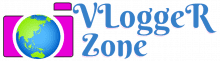How to Setup a Cheap Motovlog 2024: The Ultimate Buying Guide & FAQs

Cheap motovlog setups are all the rage right now. And for good reason! They’re affordable, easy to use, and can provide a great way to document your rides.
In this article, we will discuss the different types of motovlog setups available on the market, as well as provide a buying guide to help you get started. We will also answer some frequently asked questions about Cheap motovlogging setups.
So whether you’re just getting started or you’re looking for an upgrade, read on for all the information you need!
Best & Cheap Motovlog setup
There are two main types of motovlogging setups: those that use an action camera, and those that use a smartphone.
If you’re just getting started with motovlogging, we recommend using an action camera. These cameras are designed for recording video, and they come with all the necessary mounts and accessories to get you up and running quickly.
Plus, they’re relatively inexpensive. The downside is that action cameras can be difficult to keep steady while you’re riding, so your videos may be a bit shaky. But with practice, you’ll be able to produce great-looking videos with an action camera.
If you’re looking for a more professional-looking setup, or if you already have a smartphone with a good camera, you may want to consider using that as your motovlogging camera.
Smartphone cameras have come a long way in recent years, and they can now produce high-quality video. The advantage of using a smartphone is that it’s much easier to keep steady while you’re riding.
However, the downside is that you’ll need to purchase some additional mounts and accessories to get started.
No matter which type of motovlogging setup you choose, there are a few essential items that you’ll need:
– A Helmet
– A camera
– A mount
– A microphone
– Editing software (optional)
1. Helmet
The most important piece of motovlogging gear is a helmet. You need to be able to mount your camera securely to your helmet, and you also need to make sure that your microphone can pick up your voice without picking up too much wind noise.
There are a few different types of motovlogging helmets on the market, so it’s important to do your research and find one that fits your needs.
You don’t need to upgrade! If you already have a helmet that will allow the attachment of cameras in your desired spot, then stick with it.
2. Camera
There are two options when choosing the camera
A. Cheap options
B. More expensive options
For cheap options, you can go for an action camera. If you are looking for a more professional setup, then choose a smartphone with a good camera.
Action cameras are designed for recording video and they come with all the necessary mounts and accessories. it might be difficult to keep steady while riding, but with practice, you will be able to produce great videos.
Smartphone cameras have come a long way and they can now produce high-quality video. The advantage of using a smartphone is that it is much easier to keep steady while riding.
You will need some additional mounts and accessories if you go for this option.
More expensive options would include GoPro Cameras and DSLRs. These options provide great-quality video but can be quite expensive.
DSLRs are great for Motovlogging but they can be quite expensive. If you are looking for a more affordable option, we recommend the GoPro Hero camera. The GoPro Hero is a great action camera that comes with all the necessary mounts and accessories to get you started. Plus, it’s relatively inexpensive.
Also Read:
How to Use AI for Vlogging: Tips, Tools, and Best Practices
Top 5 Best Wireless Microphones for Vlogging: Reviews & Recommendations
The Top 5 Best Cameras for Vloggers on a Budget in 2024: Reviews and Comparisons
3. Mounts
There are many different types of mounts available, so it’s important to choose one that’s right for you. If you’re using an action camera, we recommend a chest or handlebar mount.
1) Chest mounts
Chest mounts are great because they keep the camera steady and allow you to move around freely. Chest mounts are also great for recording yourself while you’re riding.
2) Handlebar mounts
Handlebar mounts are also a good option, but they can be more difficult to keep steady while riding.
If you’re using a smartphone, we recommend a tripod mount or a suction cup mount. Tripod mounts are great because they allow you to position the camera anywhere on your bike. Suction cup mounts are also a good option, but they can be more difficult to keep steady while riding.
No matter which type of mount you choose, make sure it’s compatible with your camera.
4. Microphones
If you want to add audio to your motovlogging videos, you’ll need a microphone. There are many different types of microphones available, so it’s important to choose one that’s right for you.
We recommend the Rode VideoMic Me shotgun microphone. The Rode VideoMic Me is the best option. It’s a shotgun microphone that mounts to your camera and records great-quality audio.
If you’re using a smartphone, we recommend the Rode VideoMic Me Lavalier microphone. The Rode VideoMic Me Lavalier is a great option. It’s a lavalier microphone that clips to your shirt and records great-quality audio.
5. Editing Software
If you want to edit your motovlogging videos, you’ll need some editing software. There are many different types of editing software available, so it’s important to choose one that’s right for you.
We recommend the Adobe Premiere Pro CC video editing software. The Adobe Premiere Pro CC is a great option but Filmora is also the best alternative for Adobe.
Filmora
Creating a motovlog doesn’t have to be expensive. You don’t need the latest and greatest camera or motorcycle. You can create an awesome motovlog on a budget. All you need is a good video editing program like Filmora and some creative vision.
Filmora is a great video editing program for motovloggers on a budget. It’s easy to use and has all the features you need to create great motovlogs. Plus, it’s only $39.99 for a lifetime license. That’s a steal!
So if you’re looking to set up a cheap motovlog, Filmora is the way to go. With its easy-to-use interface and budget-friendly price tag, it’s the perfect video editing program for motovloggers on a budget.
6. Extras
There are a few extras you might want to consider when setting up your motovlogging setup.
We recommend the following:
– A second camera: A second camera is great for recording B-roll footage or for recording interviews.
– A gimbal: A gimbal is great for keeping your camera steady while riding.
– An external microphone: An external microphone is great for adding audio to your motovlogging videos.
With the right gear, you can create an awesome motovlogging setup on a budget. So don’t spend a fortune on gear that you don’t need. Start with the essentials and build from there. You’ll be surprised at how much you can do on a budget.
Also Read:
- Unique Vlogging Ideas for Beginners
- 10 Tips for Vlogging with Your Phone: A Guide for Beginner Vloggers
How to create your first Motovlog
Now that you have all the gear, it’s time to start motovlogging! Follow the below steps and create your first motovlog.
– Choose a topic: What are you going to motovlog about? Pick a topic that you’re passionate about and that will appeal to your audience.
– Write a script: Once you’ve chosen a topic, it’s time to write a script. This doesn’t have to be anything fancy. Just write down what you’re going to say in each video.
– Shoot some B-roll: B-roll is supplemental footage that you can use to add visual interest to your motovlogs. So shoot some footage of yourself riding, of your motorcycle, and your surroundings.
– Edit your motovlog: Once you’ve shot all the footage, it’s time to edit your motovlog. This is where Filmora comes in handy. With Filmora, you can easily add text, transitions, effects, and more.
– Publish your motovlog: Once you’ve edited your motovlog, it’s time to publish it. You can publish your motovlogs on YouTube, Vimeo, or any other video-sharing site.
Tips that make your Motovlogs impressive
Here are some Motovlogging tips to help you create better & impressive motovlogs:
– Be yourself: The best motovloggers are authentic and genuine. So be yourself and your audience will love you for it.
– Be passionate: Show your passion for Motovlogging in your videos. This will come across to your audience and they’ll be more likely to watch your motovlogs.
– Keep it real: Motovlogging is all about being real and raw. So don’t try to be something you’re not. Just be yourself and keep it real.
– Have fun: Motovlogging should be fun! If you’re not having fun, your audience won’t either. So make sure to have fun and your motovlogs will be great.
With these motovlogging tips, you’ll be on your way to creating better motovlogs. So get out there and start motovlogging.
FAQs
What do you need for Motovlog?
All you need for motovlogging is a camera, a microphone, and a video editor. But some other things can make motovlogging easier, like a second camera or a tripod.
Best budget camera for motovlogging?
The best budget camera for motovlogging is the Canon EOS Rebel T100 / EOS 4000D. It’s a great entry-level DSLR that takes great video.
What is the best editing software for Cheap motovlogging?
The best editing software for motovlogging is Filmora. It’s an easy-to-use video editor that’s perfect for motovloggers on a budget.
Do I need a second camera for motovlogging?
You don’t need a second camera for motovlogging, but it can be helpful. A second camera is great for recording B-roll footage or for recording interviews.
Conclusion: Best Cheap Motovlog Setup
Motovlogging is a great way to show your passion for motorcycles and connect with other motorcycle enthusiasts. With the right gear, you can easily set up a Cheap motovlogging setup on a budget. So get out there and start Motovlogging!
Thanks for reading.