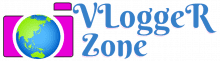Podcasting Without Limits: How to Do a Podcast from Different Locations 2024

In recent years, podcasts have taken the world by storm, becoming a popular source of entertainment, education, and information for millions of listeners.
As podcast creators strive to provide valuable content to their audience, there may be times when hosting or recording a podcast from different locations becomes necessary.
This could be due to geographical distance, time constraints, or even travel restrictions. Despite these challenges, it is crucial to maintain high-quality content and a seamless listening experience for your audience.
In this article, we will provide you with a comprehensive guide on How to Do a Podcast from Different Locations while ensuring top-notch audio quality and engaging content for your listeners.
Choosing the Right Tools for Remote Podcasting
To ensure a smooth remote podcasting experience, it’s essential to have the right tools at your disposal. The following are some key components that will help you create a high-quality podcast from different locations:
1. Reliable internet connection:
A stable and fast internet connection is crucial for seamless communication and file sharing between podcast participants. Make sure all participants have a strong connection to avoid any disruptions during recording.
2. High-quality microphones:
Investing in a good quality microphone for each participant is essential to capturing clear and professional-sounding audio. USB condenser microphones are a popular choice among podcasters, as they offer great sound quality and are easy to set up.
3. Audio recording and editing software:
There are various software options available for recording and editing your podcast, such as Audacity, Adobe Audition, or GarageBand. Choose one that best suits your needs and skill level, and ensure all participants are familiar with the software.
4. Communication platforms:
Select a reliable communication platform like Zoom, Skype, or Discord for real-time conversations between podcast participants. These platforms also offer features such as screen sharing and chat functionality, which can be useful during podcast planning and recording sessions.
5. Cloud storage and file-sharing services:
To facilitate easy sharing of audio files and other resources between participants, make use of cloud storage services like Google Drive, Dropbox, or OneDrive. These platforms enable quick and secure file sharing, making the collaboration process more efficient.
By choosing the right tools and familiarizing yourself with their features, you’ll be well-equipped to produce a high-quality podcast even when recording from different locations.
Planning and Organizing Your Podcast
Proper planning and organization are key to creating a successful podcast, especially when participants are located in different places. Follow these steps to ensure a smooth remote podcasting experience:
1. Set clear goals and objectives:
Determine the purpose and theme of your podcast, as well as the target audience you wish to reach. Having clear goals will help you and your co-hosts or guests create engaging and relevant content.
2. Create an engaging format and structure:
Establish a consistent format for your podcast episodes, which may include segments such as introductions, interviews, discussions, or Q&A sessions. A well-structured podcast will be easier for listeners to follow and enjoy.
3. Schedule regular recording sessions:
Coordinate with your co-hosts and guests to establish a regular recording schedule. Consistency is important in maintaining listener engagement, so try to release new episodes regularly, whether it’s weekly, biweekly, or monthly.
4. Coordinate with co-hosts and guests in different locations:
Clear communication and organization are crucial when working with participants in different locations. Use shared calendars, task management tools, or group chats to coordinate schedules, share updates, and track progress.
5. Prepare for potential technical issues:
Make sure all participants have access to the necessary equipment and are familiar with the chosen software and communication platforms. Schedule a test run before recording to identify and address any technical difficulties that may arise.
By carefully planning and organizing your podcast, you’ll be better prepared to tackle the challenges of remote podcasting and create a high-quality listening experience for your audience.
Also Read:
4 Best Camera for Podcasting 2024
Joe Rogan’s Favorite Microphone for Podcasting & other Audio Production
Expert Picks: 5 Best Omnidirectional Microphones for Conference Rooms
Recording Your Remote Podcast
When it comes to recording a podcast from different locations, extra care must be taken to ensure a seamless and professional-sounding final product. Follow these tips to achieve the best possible audio quality and maintain a smooth flow during your remote podcast recording:
1. Establish proper audio levels and settings:
Before recording, make sure each participant’s microphone is set to the appropriate levels to capture clear and consistent audio. Adjust input gain and volume settings as needed to avoid distortion or background noise.
2. Test equipment and communication platforms before recording:
Conduct a test run with all participants to check their audio quality and connectivity on the chosen communication platform. This will help identify any issues that may affect the recording process and allow time for troubleshooting.
3. Minimize audio latency and echo:
Use headphones to prevent your microphone from picking up the audio from your speakers, which can cause an echo or feedback. Encourage all participants to use headphones during recording for the best results.
4. Record each participant’s audio locally:
Have each participant record their audio using the chosen recording software. This will result in higher-quality individual tracks that can be merged later during editing, reducing the risk of audio issues caused by poor internet connections.
5. Use visual cues to signal speaking turns:
When recording remotely, it can be challenging to maintain a natural conversational flow. Use visual cues, such as hand gestures or screen sharing, to indicate when someone is about to speak, helping to minimize interruptions and awkward pauses.
By taking these steps, you’ll be well on your way to producing a polished and engaging remote podcast that keeps your listeners coming back for more.
Editing and Post-Production
Once you have recorded your remote podcast, the editing and post-production process begins. This stage is crucial for transforming your raw audio files into a cohesive and professional-sounding final product. Follow these steps to ensure the best possible results:
1. Import each participant’s locally recorded audio files into your editing software. Align and synchronize these tracks to ensure that all speakers are in sync and the conversation flows smoothly.
2. Use noise reduction, equalization, and compression tools to enhance the overall audio quality and create a consistent listening experience. Remove any unwanted background noises, pops, or clicks, and adjust volume levels as needed to ensure that all speakers can be heard clearly.
3. Incorporate intro and outro music, sound effects, or jingles to add personality and professionalism to your podcast. Use audio transitions to smoothly move between segments and create a polished final product.
4. Once you have completed the editing process, export your podcast episode as an audio file, typically in MP3 or M4A format. Use the appropriate bit rate and compression settings to balance file size and audio quality, making it easier for your listeners to download and stream your podcast.
By dedicating time and effort to the editing and post-production process, you’ll create a high-quality remote podcast that appeals to your target audience and leaves a lasting impression.
Promoting and Distributing Your Remote Podcast
After completing the editing and post-production process, it’s time to share your remote podcast with the world. Effective promotion and distribution strategies will help you reach a wider audience and grow your podcast’s popularity. Consider these tips to increase your podcast’s visibility and reach:
1. Clearly define your podcast’s target audience, considering factors such as age, interests, and demographics. This will help you create tailored promotional messages that resonate with potential listeners.
2. Utilize platforms like Facebook, Twitter, Instagram, and LinkedIn to share your podcast episodes and engage with your audience. Join relevant online forums, groups, or communities where you can share your content and interact with potential listeners who share similar interests.
3. Form partnerships with other podcasters or influencers in your niche, and consider guest appearances, interviews, or cross-promotions. This can help you tap into new audiences and expand your podcast’s reach.
4. Ensure that your podcast is available on popular podcast directories and streaming services, such as Apple Podcasts, Spotify, Google Podcasts, and Stitcher. This will make it easier for listeners to discover, subscribe, and stay up-to-date with your latest episodes.
5. Ask your listeners to leave reviews and ratings on podcast platforms, and engage with them through comments or social media. Positive reviews can help improve your podcast’s rankings and visibility, attracting new listeners in the process.
By employing these promotion and distribution strategies, you’ll increase the chances of your remote podcast gaining traction and building a dedicated audience.
Tips for Maintaining a Strong Remote Podcasting Team
A successful remote podcast often relies on the strength of the team behind it. Whether you’re working with co-hosts or collaborating with guests, it’s important to foster a positive and productive working environment. Here are some tips for maintaining a strong remote podcasting team:
1. Encourage regular communication and open dialogue between team members. Use messaging apps, email, or video calls to stay connected and ensure everyone is on the same page.
2. Transparent communication helps to address any concerns or challenges and strengthens the working relationship.
3. Offer feedback on podcast episodes, discussing both strengths and areas for improvement.
4. Constructive criticism can help the team grow and enhance the overall quality of the podcast. Make sure to acknowledge and appreciate the efforts of your team members as well.
5. Recognize and celebrate your podcast’s successes, whether it’s reaching a certain number of downloads, obtaining a sponsorship, or completing a specific number of episodes. Acknowledging achievements can boost team morale and motivation.
6. Encourage team members to stay updated on podcasting trends, techniques, and best practices. Share resources such as articles, webinars, or workshops that can help improve your podcast’s quality and expand your team’s skillset.
7. Building a supportive and inclusive environment: Create a positive atmosphere where all team members feel valued and heard. Be open to new ideas and perspectives, and encourage a collaborative approach to problem-solving.
By following these tips, you’ll foster a strong remote podcasting team that is motivated, collaborative and committed to creating the best possible content for your listeners.
FAQs:
Can you record a podcast for two places at once?
Yes, you can record a podcast with participants in two or more locations simultaneously using communication platforms like Zoom, Skype, or Discord, and having each participant record their audio locally for optimal sound quality.
Can I use my smartphone to record a remote podcast?
Yes, you can use your smartphone to record a remote podcast. Make sure to use a high-quality external microphone for better audio quality and download a recording app compatible with your device. Communicate with other participants using your preferred platform and record your audio locally.
How can I improve the sound quality of my remote podcast?
To improve the sound quality of your remote podcast, invest in high-quality microphones for each participant, use headphones during recording to minimize echo, and record each participant’s audio locally. During editing, use noise reduction, equalization, and compression tools to enhance the overall audio quality.
How do I make a long-distance podcast?
A long-distance podcast can be made by coordinating with co-hosts or guests in different locations, using reliable communication platforms for real-time conversations, and having each participant record their audio locally. After recording, synchronize and edit the audio tracks to create a cohesive final product.
How can I manage time zone differences when recording a remote podcast?
To manage time zone differences, use shared calendars, time zone converters, or scheduling tools to find mutually convenient times for recording. Communicate regularly with your co-hosts or guests to coordinate schedules and ensure a smooth recording process.
How can I record a podcast from another location for free?
You can use free communication tools like Zoom, Skype, or Discord for real-time conversations and free recording software like Audacity or GarageBand to record your podcast. When recording remotely, ensure each participant records their audio locally for better sound quality.
How do I record a podcast remotely using Anchor?
Anchor is a podcast hosting platform that offers a built-in recording feature. To record remotely, invite your co-hosts or guests to join your recording session using the Anchor app or website. Once the recording is complete, you can edit and publish your podcast episode directly on the platform.
Also Read:
Make your Videos Stunning with Best Lighting For Making Videos
The Best Boom Mics for Interviews: Elevate Your Audio Quality
8 Best Vlogging Apps to Help You Shoot and Edit Great Videos
Conclusion:
Embracing the challenges and opportunities of podcasting from different locations can lead to the creation of engaging and diverse content for your audience.
By choosing the right tools, planning and organizing effectively, focusing on audio quality during recording, and dedicating time to editing and post-production, you can produce a high-quality remote podcast that resonates with your listeners.
Promoting and distributing your podcast effectively, while maintaining a strong and supportive remote podcasting team, will further contribute to your podcast’s success.
With determination, collaboration, and the right strategies in place, you’ll be well on your way to building a loyal following and leaving a lasting impact in the world of podcasting.